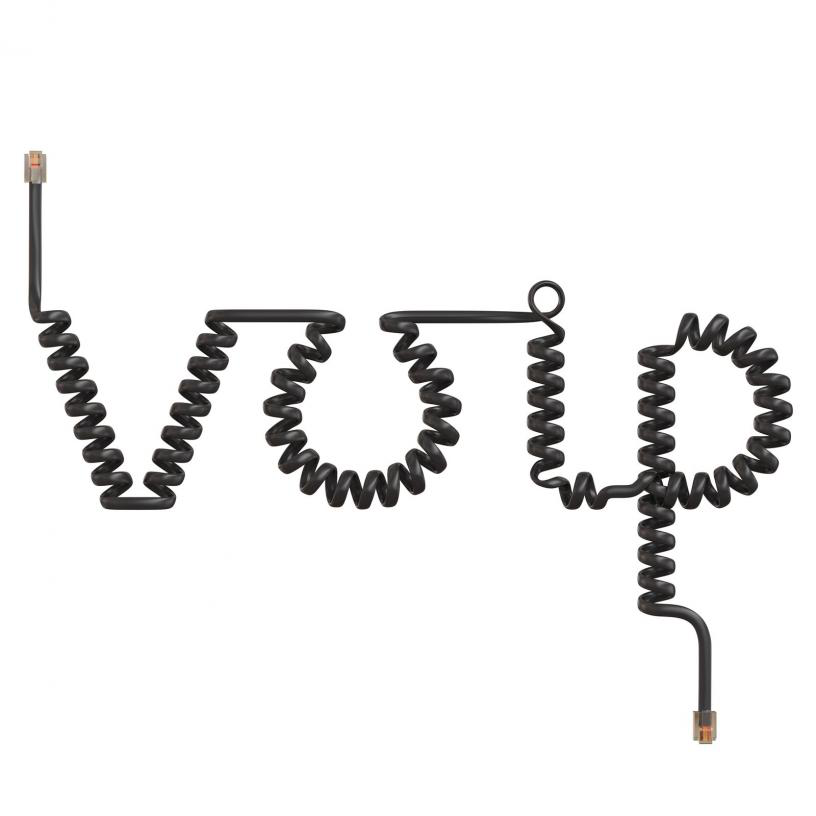
Depending on the features opted for and the type of VoIP service a business uses, the monthly phone bill can be $200 (without features), $400 to $600 (for some features), or $1,000 (most features included. That’s anywhere between $2,400 and $12,000 a year. And these are just the figures for one handset. If you have 10 employees, the rates range anywhere between $24,000 and $120,000 per year.
The Telenomic Research for the U.S. Small Business Administration conducted a study in 2004, which revealed that small businesses pay $50 for each employee that makes local or long-distance calls.
Whether you run a business or are going all tech-savvy in your residence with a new VoIP connection, we’re here to tell you two things: you’re doing the right thing and there are ways in which you can save even more money. You just have to know the tips and tricks of the trade.
SIP Trunks
SIP Trunking is what allows your Phone Exchange System to receive and send calls through the internet. Cut telephone line costs with SIP Trunking, and save anywhere between 20 and 50$ of your monthly bills. By adding SIP Trunking to your regular phones, you can save money enough to add glitzy features such as inward dialing.
Remote Employees
If you’ve got employees in remote areas or are a business that has to allow workers to work from home, VoIP systems will allow their phones to work from any location. They will thus be able to do their jobs just as efficiently from home, and you will end up minimizing overhead as well as real estate costs.
Direct Inward Dialing
In traditional business locations, when someone places a call to one of your employees, it has to go through the receptionist. This is both time-consuming and a matter of annoyance to the customer, who might get a little frazzled by the waiting time. This problem can easily be solved by benefiting from the Direct Inward Dialing feature that comes with VoIP systems. You will also be relegating more time to your receptionist, who won’t have to deal with a barrage of calls.
Voicemail to Email
Improve your customer service and efficacy through the voicemail to email option, which will enable you to receive voicemail directly to your emails.
Mobility and Maintenance
Bear in mind that with VoIP, you’re not limited to one mode or hardware. VoIP service providers give you the option of choosing between hard phones and softphones. Although they do the same thing, they slightly differ from each other.
Hard phones

A VoIP hard phone looks eerily similar to an analog telephone. It’s a device that sits on desktops. An analog telephone is plugged into the company’s or home’s telephone line—this device is plugged into the IP network.
Almost Like a Normal Phone
Your staff can make a call anywhere in the world as they would do on a normal telephone. Your employees, thus, if they’re too outdated when it comes to technology, they won’t have to learn anything new at all.
Advanced Options
There are also more advanced hard phones around. They are futuristic, nifty devices that have touch screens and video displays and built-in everything. These hard phones will allow to you make video calls, and you won’t really need a whole separate room for a video conference.
Softphones
A softphone, on the other hand (and if you’re thinking in terms of hard copies and soft copies, good on you!) is installed on a laptop or on a desktop computer. Your desktop will have a display with a dial pad similar to that of a cell phone.
Upgrade Your Employees’ Laptops
With a softphone, what you’re doing essentially is you’re turning your laptop into a high-functioning phone that can receive local, long-distance, and international calls without buffering.
While they look different, they work pretty much in the same manner. Hard phones and softphones both connect you to your VoIP service provider, which in turn connects you to other users. You can also be connected to regular telephone numbers if that’s part of your VoIP package.
While hard phones are more traditional phones that are kept on desks, softphones are devices that run through software. Both have their own unique benefits and advantages, both are priced differently, which is why if you’re looking at cost-saving methods, it’s better to look at your business model and requirements more closely.
These are the essential questions that you should be asking when getting a new VoIP connection:
- Do your employees sit in one place or must they move about?
If your employees are stationed in one place they can put a hard phone to good use—it will, in fact, aid them in their job. They won’t have to get up and travel to another room in order to place a call, which will in turn save them the time and effort.
Employees that must move about, however, cannot make much use of a hard phone because the device will simply sit in one place. On the contrary, a softphone is what they need, since all they need to do is carry their laptop or table about with them.
- Are you on a constrained budget?
Bear in mind that hard phones, especially if you’re getting them installed separately for each employee, will cost you a lot. Depending on the stature of your company, the number of employees you have, and the budget that you’ve worked out, it’s easier to decide between hard phones and softphones.
- Do you need to maintain customer care quality 24/7?
If you’ve got employees on the ground and are also concerned about customer care, having a portable softphone that works 24/7 can do wonders. With the help of additional features that come with VoIP, call recording and automatic call forwarding, etc.; your employees will be better suited to reacting to customer’s queries and problems in time.
- Is it necessary that your employees be connected all the time?
With a hard phone, your employee won’t be connected all the time since they’ll leave the device behind when they go home. Softphones, on the other hand, allow 24/7 connectivity. Again, think of what your business requirements are, and only then make the decision.
- How can you move the hard phone around?
A VoIP phone can be unplugged from the LAN and moved elsewhere. It can even be carried home and used for the same features and with the same extension number. You will be reducing maintenance costs, will get rid of the need to call a serviceman to move your phones, and will also ensure that customer quality is maintained at all times.
Having Trouble Deciding which VoIP Service Provider to Choose?
Head over now to Top5 Business VoIP, a leading website that doubles as a digital VoIP directory, where you can preview the reviews, rates, and features being offered by major VoIP service providers such as Ooma Office, DialPad, Ring Central, CloudPhone, 8×8, Vonage, Grasshopper, and more. If you run a small business and are eager to cut costs, this is the directory you need to be looking at!
Write comment









256 comments